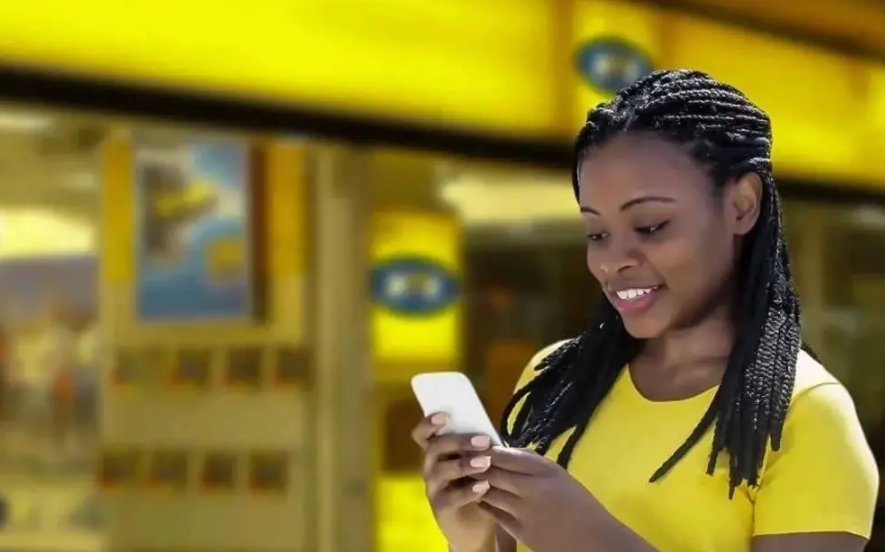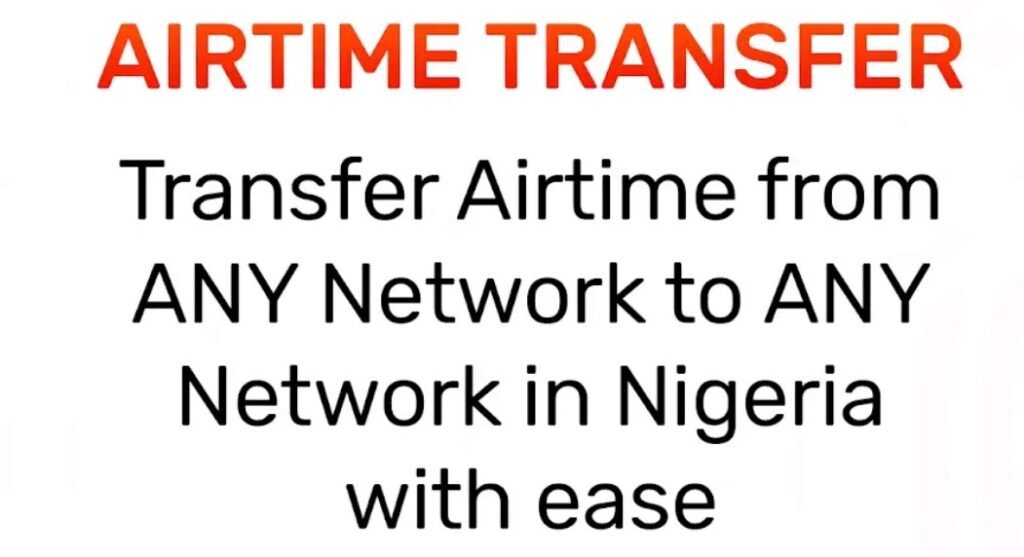Are you an MTN user looking to transfer airtime to your friend or loved ones? Airtime transfer is a valuable service that allows you to share your airtime with others on the same network.
If you’ve ever been in a situation where you run out of airtime, the nearest recharge card vendor is miles away, and your bank starts acting up so you can’t even recharge by dialing bank codes, you’d know how invaluable this service is.
The MTN Airtime gifting is a simple convenient way to help out a friend or family member in need of airtime, or simply to show your appreciation by sharing airtime with them.
In this blog post, we’ll provide you with a comprehensive guide on how to successfully transfer credit on the MTN network. The aim is to make the process easy, so you can share airtime with ease.
Requirements For MTN Airtime Transfer
MTN Share (formerly Share ‘N’ Sell) also called is also a service that allows MTN users to transfer airtime from their account to another MTN user’s account.
Airtime transfer is a simple process that involves sending airtime from one MTN account to another. The process is initiated by the sender, who enters the recipient’s phone number and the amount of airtime they want to transfer.
The recipient receives a notification of the transfer and can use the airtime immediately.
This service is valuable for MTN users who want to share airtime with family and friends or those who need to top up their loved ones’ accounts in emergencies.
To transfer airtime on MTN, you have to be on the MTN network and have at least ₦50 on your airtime balance before you can be able to transfer.
It is important to note that MTN Share ‘N’ Sell has a transfer limit of ₦10,000 per transaction and a daily transfer limit of ₦50,000. Also, there is no transfer fee, this means that you can transfer airtime to all MTN users on prepaid and postpaid plans at no additional cost.
How To Share Credit On MTN
MTN Share is a valuable service for MTN users because it is easy to use and secure. The service is available to all MTN users, and there are no additional charges for using it.
The sender can also set a PIN to protect their account from unauthorized airtime transfers.
There are three major ways to transfer airtime on MTN: USSD, SMS, and using the MyMTN app. What this means is that you can easily transfer airtime on MTN using USSD, SMS, or the official MTN app.
How To Share Airtime On MTN Using USSD
USSD codes are short action codes that are used to initiate transactions on mobile devices. This feature allows you to share airtime with your friends and family members on the MTN network.

To transfer airtime on MTN, users need to dial a specific USSD code, followed by the recipient’s phone number and the amount of airtime to be transferred.
To share airtime on the MTN network using USSD simply dial *321*Recipient MTN Phone Number*Amount*PIN#. Once you hit send or the call button, you’d get a confirmation prompt, double check if everything looks good, then hit accept or send.
The airtime will leave your account and be sent to the recipient’s phone number and you’ll get an SMS notification informing you that the transfer was successful.
Still don’t understand?
Let’s say I want to transfer ₦500 credit to my sister whose MTN number is 08033150376 and whose transfer PIN is 7867; I just have to dial *321*08033150376*500*7867# and send. That’s all.
Please note that the code for sharing airtime on MTN via USSD has changed. It used to be *600*Recipient MTN Phone Number*Amount*PIN# but the NCC is unifying codes and the new and only code for sharing credit on the MTN network is *321*Recipient MTN Phone Number*Amount*PIN#.
Using USSD to transfer airtime on the network is the easiest and best way because it works on all devices and smartphones. Remember to keep your transfer PIN safe and secure to prevent unauthorized airtime transfers.
How To Share MTN Credit Using SMS
SMS is another method of transferring credit using your smartphone. This feature is particularly useful when you want to share airtime with friends and family members without using the USSD code or the MTN app.
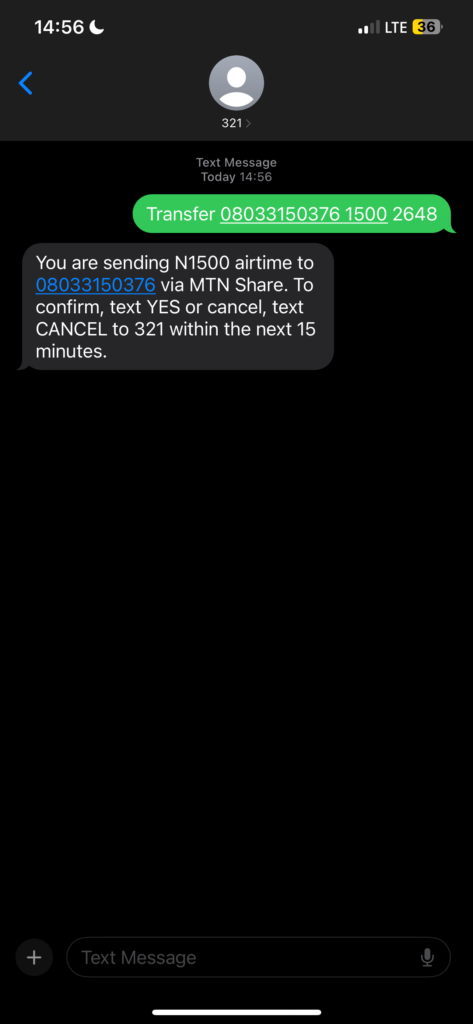
To share credit via SMS, You simply have to send an can send an SMS to a specific number, containing the recipient’s phone number, the amount of airtime to be transferred, and your MTN Share Pin.
The transaction is then confirmed by replying “Yes” or “Cancel” to the SMS.
To transfer airtime to another MTN user, send an SMS with “Transfer Recipient’s Number Amount and PIN” to 321. For example, if I want to transfer ₦500 to my friend’s MTN phone number, 08033150376 and my transfer PIN is 7867.
I just have to open my messages app and send Transfer 08033150376 500 7867 to 321. Confirm and my friend will get the ₦500 instantly.
Please note that the code for sharing airtime on MTN via SMS has changed. It used to be “Transfer Recipient’s Number Amount” and PIN” to 777. The new number is 321 instead of 777.
Transferring airtime on MTN via SMS is a quick and easy process. By following these simple steps, you can share airtime with your loved ones on the MTN network. Be sure to keep your transfer PIN safe to prevent unauthorized airtime transfers.
How To Transfer Airtime From MTN Using MyMTNApp
The My MTN App is an easy tool that allows MTN subscribers to manage their accounts, purchase data plans, and even transfer airtime to other MTN users using their smartphones.
With just a few clicks, you can send airtime to your loved ones, friends, or colleagues without any hassle. The best thing about using the MTN app is that you can share airtime and data without entering any transfer codes.
This is super helpful for people who do not know their MTN transfer codes or forgot their transfer security PIN. However, You need to log in or register into the app to connect and sync your MTN sim card with the app.
To transfer credit using the MTN app, simply open the app and hit the “+” sign to open up the main menu. On the main menu, click on Share, select Airtime, enter the phone number and airtime amount you want to send, and click “Confirm”.
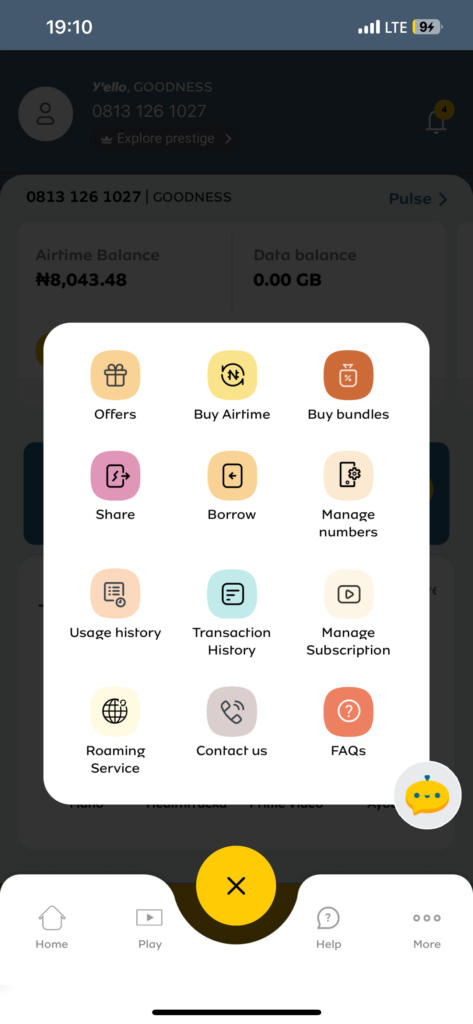
After entering the recipient’s phone number and the amount you wish to transfer, you will be prompted to confirm the transfer. Review the transfer details and click on the “Confirm” button to complete the transfer.
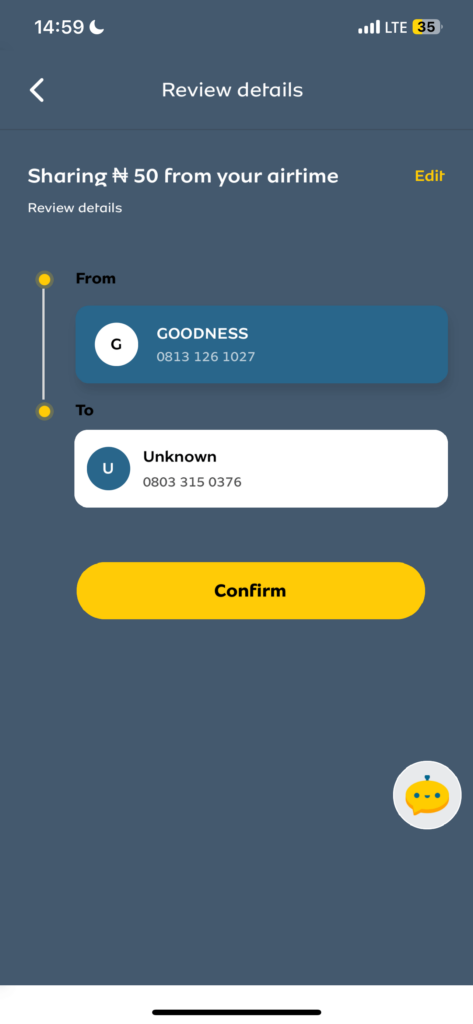
That’s it.
Transferring airtime on MTN via the My MTN App is a simple process that can be done in just a few clicks. With the added benefits of security, convenience, and speed, the My MTN App is a must-have for all MTN users in Nigeria.
How to Share Airtime Credit On MyMTN Website
Mymtn.com.ng is the official website of MTN, where users can access a wide range of services, including airtime transfer. Using the MTN online service is particularly useful because it works on all devices with internet access including laptop computers.
I like the method the most because it allows me to share airtime from my router and MTN Wi-Fi to MTN other devices I own.
To get started, visit the MTN online website and log in to your account. Logging in is rather simple, you enter your registered MTN phone number and an OTP will be sent to your number or email address.
Once you enter the OTP, your login will be confirmed and you’ll be given access to a complete suite of services including airtime transfer.
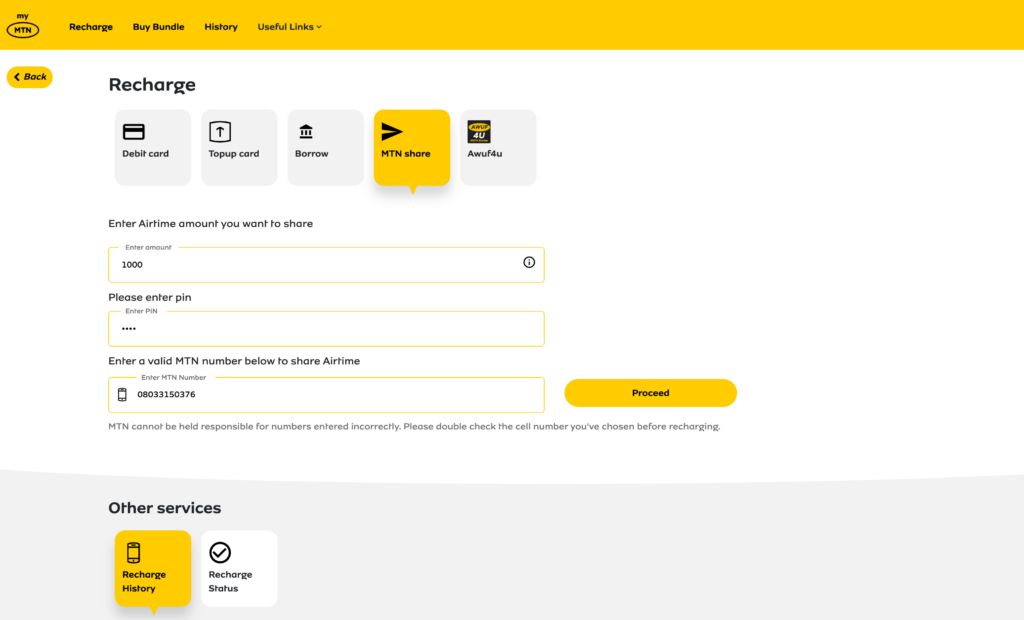
Once you have logged in to your account, click on the “Recharge” option on the menu. This will take you to a new page, select “MTN ” where you can enter the recipient’s phone number and the amount of airtime you want to transfer.
After entering the required details, click on the “confirm” button to complete the transaction. You will receive a confirmation message on your phone, indicating that the airtime transfer was successful.
Using MTN online for airtime transfer comes with several benefits, including convenience, speed, and security. With MTN online, you can transfer airtime from the comfort of your home or office, without using USSD codes or SMS.
Overall, airtime transfer on MTN is a simple and convenient service that can be initiated using USSD codes, SMS, or mobile apps. With this service, users can easily share airtime with their loved ones, making it easier to stay connected.
How To Transfer Airtime From MTN To Other Networks
I have seen so many people asking for stuff like how to transfer credit from MTN to Airtel, transfer money from MTN to 9mobile, or transfer airtime credit from MTN to Glo. Sadly, MTN does not allow direct airtime transfers to other networks.
Sadly, MTN does not allow airtime or data transfers outside its network. You cannot transfer airtime/data from MTN to Airtel, Glo, or 9mobile.
If you plan to transfer money to other users outside the MTN network, you’ll have to make use of third-party apps or VTU platforms like Flutterwave or Kuda.
How to Change MTN Transfer Pin
The default transfer PIN for MTN is 0000. MTN sets this PIN to ensure that users have a secure and easy way to transfer airtime.
However, it is important to change this PIN to a more secure one to prevent unauthorized access to your account. There are two ways to change your MTN share pin. You can either change your PIN via USSD or SMS.
How To Change MTN Share Pin Via USSD
To change your MTN Share pin via USSD, simply dial Dial *321*old PIN*new PIN*new PIN#. Like this: *321*0000*1234*1234#. Once you press the call button, your PIN will be changed.
How To Change MTN Share Pin Via SMS
To change your MTN share pin via SMS, Simply send an SMS with your default pin, new pin, and new pin again to 321. Here’s an example, my default pin is 0000 and I want my new pin to be 2244.
You just have to send an SMS with “0000 2244 2244” to 321. Once that’s done, you should get a confirmation that your MTN pin has been changed.
FAQs On Airtime Sharing On MTN
Here are a couple of issues you may face when sending data on MTN and how to resolve them;
How do I activate MTN Share N Sell?
To activate MTN Share N Sell, dial *321*default PIN*New PIN*New PIN# on your phone. The default PIN is usually 0000. Once you change your default pin, you can begin using MTN share to transfer credit to friends and loved ones.
How do I transfer airtime on MTN?
To transfer airtime on MTN, dial *321*recipient’s phone number*amount*PIN# on your phone, or use the MyMTN app to transfer credit.
What is the minimum and maximum amount I can transfer on MTN Share?
The minimum amount you can transfer on MTN Share N Sell is ₦50, while the maximum amount is ₦10,000 per transaction and ₦50,000 per day.
How many times can I transfer airtime on MTN Share in a day?
You can transfer airtime on MTN Share N Sell up to 5 times a day.
Can I transfer airtime to other networks using MTN Share?
No, you can only transfer airtime to other MTN subscribers using MTN Share N Sell.
What happens if I enter the wrong PIN while transferring airtime on MTN Share?
If you enter the wrong PIN while transferring airtime on MTN Share N Sell, the transaction will fail and you will receive an error message.
How Much Does MTN Charge For Airtime?
No, there is no fee for using MTN Share to send airtime to friends. However, you will be charged the standard SMS rate for the confirmation message.
In conclusion, transferring airtime and data from one MTN network to another is a simple process that can be done in a few easy steps. By following the instructions provided above, you can easily transfer airtime to your loved ones and friends on the MTN network.
Remember to always double-check the recipient’s phone number before initiating the transfer to avoid any errors. Additionally, MTN offers various promotions and related services that you can take advantage of to get the most out of your airtime.
We hope this guide has been helpful to you, and we invite you to share your thoughts, experiences, or questions in the comments section below. Don’t forget to share this post with others who might find it helpful.