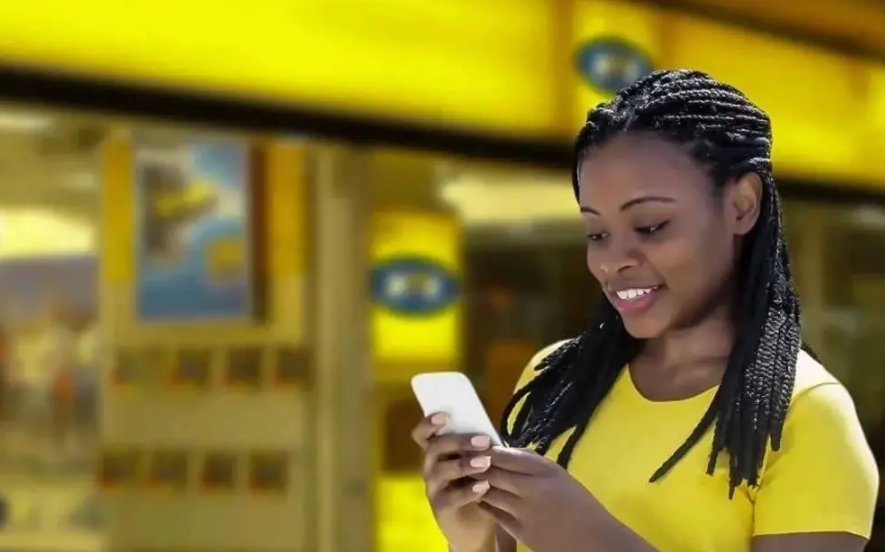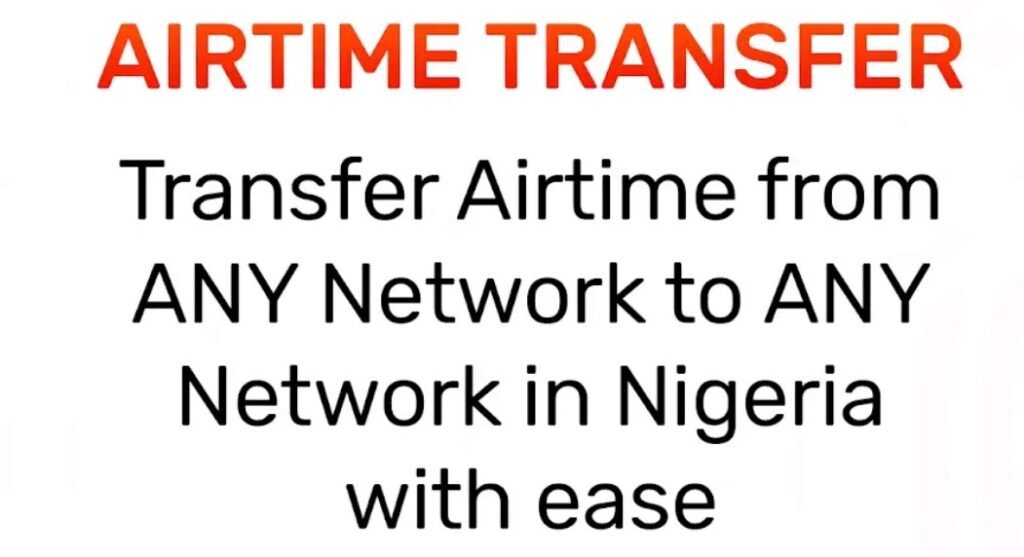In today’s digital age, staying connected is no longer a luxury but a necessity. Data to connect to the internet has become a big necessity. Airtel data transfer helps Airtel user’s on how to transfer data on Airtel. Whether it’s for work, education, or simply keeping in touch with loved ones, having access to Airtel data is important.
However, in a country like Nigeria, where reliable internet connectivity can be a challenge, it becomes even more important to make the most of the available resources. That’s where Airtel, one of Nigeria’s leading telecommunications providers, comes in
In this article, we will discuss everything about data transfer on Airtel, and provide you with a look guide on how to seamlessly transfer data to your look 8ƙ ones, colleagues, or even your oown ƙ. this article will provide you with the necess ary tools and.
We understand the value of a reliable and affordable data transfer system, whether you’re a tech-savvy individual or someone who’s just starting to explore the digital realm, this guide is tailored to meet your needs.
How to Transfer Data on Airtel
Staying connected in to the internet is crucial in this 21sr century hence you cannot fail to have mobile date to access the internet. Airtel a leading telecommunications providers, offers a convenient solution for data sharing and data transfer.
Airtel allows its users to transfer data from one Airtel number to another. This feature allows Airtel users to share unused data with loved ones, friends and acquaintances.
How to Transfer Data on Airtel With USSD
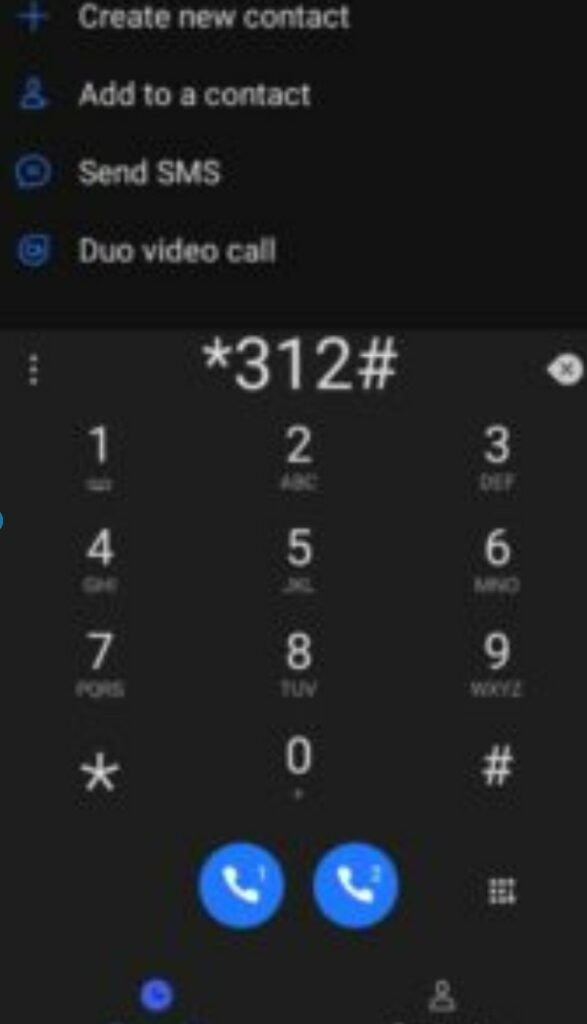
To transfer data on Airtel using the USSD method follow these simple steps:
- Ensure that both the sender and receiver numbers are active Airtel SIM cards.
- Then, dial the *312# USSD code provided by Airtel for data transfer
- On dialling the USSD code, then select “Data Gifting” or “Share Data” then select “Data Me2U” then click the “SEND” button
- Input the recipient’s phone number which is a 10 digit number and the amount of data you wish to transfer to the person.
- Confirm the transaction, and the data will be successfully transferred to the recipient’s Airtel account
- You will receive a confirmation message to tell you that the data transfer was successful or not
How to Transfer Data on Airtel Using SMS
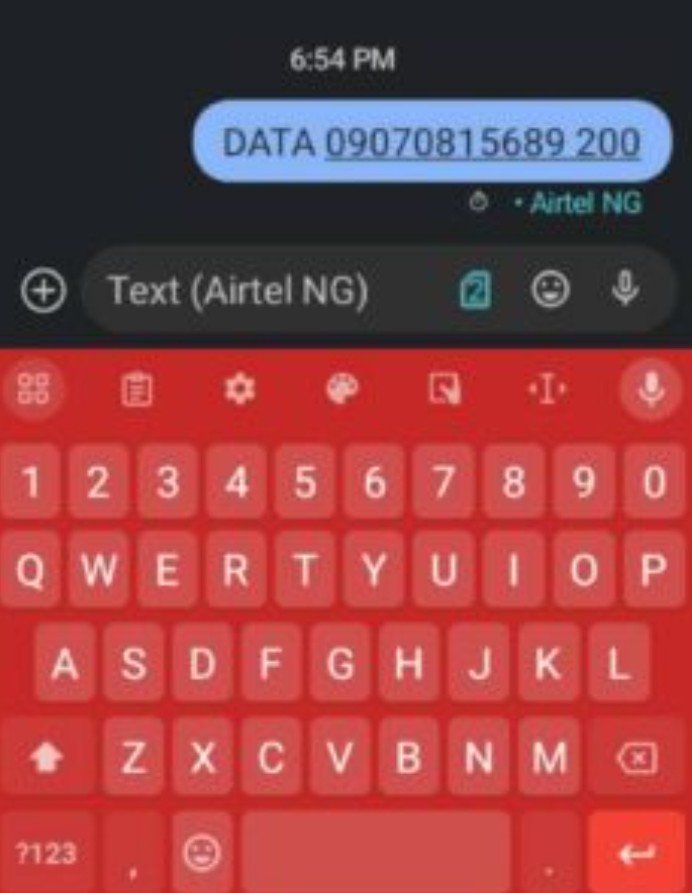
To transfer or send Airtel data to another Airtel user through SMS follow these steps:
- Compose a new SMS by opening your messaging app and compose a new SMS by typing DATA <space>
- Then you type the data recipient’s number <space>
- Then you input the amount of data you wish to transfer to the recipient
- Then hit the send button to send the data transfer SMS to the number 321
How to Transfer Data on Airtel Using The Airtel App

To transfer Airtel data to another Airtel number using the Airtel app follow these steps:
- Download and install the Airtel App from either the app store or Google Play store
- Then launch and login to the app, or sign up for an account if you do not have one with Airtel app
- Navigate to the Data Transfer Section
- Select the Data Transfer Option
- Enter Recipient’s Airtel Mobile Number
- Choose Data Amount and Confirm the data transfer
Requirements/Eligibility for Data Transfer on Airtel
Before you can transfer data on the Airtel network, there are certain requirements and eligibility criteria you need to meet. These criteria include:
- An active and registered Airtel SIM Card
- Sufficient Data Balance
- You need to have a valid data plan
Airtel Data Transfer Daily Limits
Airtel has a limit to how much data users can transfer on a daily basis, this limit is put to help data sender’s not to over transfer data. Daily Airtel data transfer limit is 200mb per day, the limit can also be extended depending on your data plan and data plan validity. This means you cannot transfer more than the daily limit alloted to your data plan in a single day.
Airtel does not charge users to perform data transfer transactions in any way as the transfer of data is totally free of charge. Also note that when you transfer data the transfered data has the same expiration date and validity period as the origin data plan, where the data was transferred from.
For example, if your data plan has a validity of 30 days, the transferred data will also expire after 30 days. It is important to keep track of the validity period of your data plan, to avoid losing any transferred data.
Benefits of Airtel Data Transfer
There are several benefits of Airtel data transfer to both the sender and the receiver including:
Convenience: Airtel’s data transfer service offers a hassle-free way to share data with your friends and family.
Cost-effective: By transferring data, you can avoid wastage of unused data and ensure that it benefits someone who needs it.
Flexibility: Airtel allows users to transfer data in various denominations, allowing user’s the flexibility to choose the amount that suits their requirements.
FAQ On How To Transfer Data On Airtel
You may face some issues when sending or.tra.sfering data to other Airtel numbers, here are solutions to some of the issues you.may come face:
What is data transfer on Airtel?
Data transfer on Airtel refers to the process of sharing or transferring data from one Airtel user to another. It allows you to send a portion of your data balance to another Airtel user, allowing such a user to use the transfered data.
How can I transfer data on Airtel?
To transfer data on Airtel dial the USSD code *312# and then follow the prompts that will be displayed thereafter.
Can I transfer data from my Airtel postpaid to a prepaid number?
No, data transfer on Airtel is only possible between prepaid numbers. You cannot transfer data from a postpaid number to a prepaid number or vice versa.
Is there a limit to the amount of data I can transfer on Airtel?
Yes, Airtel imposes certain limits on data transfer. You can transfer a minimum of 10MB and a maximum of 200MB per transaction. Additionally, there is a daily limit of 1GB for data transfers.
Can I transfer data to users on other networks?
No, data transfer on Airtel is only applicable for transferring data between Airtel users. You cannot transfer data to users on other networks.
Is there a fee for data transfer on Airtel?
No, their is no fee for Airtel data transfer. To send data from your Airtel line is completely free of charge.
Can I transfer data to multiple Airtel numbers simultaneously?
No, you can only transfer data on Airtel to one Airtel number at a time. If you want to transfer data to multiple numbers, you have to go over the transfer one after the other.
In conclusion, transferring data on Airtel involves a simple and convenient process that can save you time and money. By following the step-by-step guide we have provided in this guide, you can easily share data with friends, family, or even other devices you own.
As we have discussed in this guide you can make use of any of the various Airtel data transfer methods available on the Airtel network including USSD code, text message, and the Airtel mobile app. Before you initiate Airtel data transfer using any of the discussed methods, ensure you have an active data bundle, and enough data balance.