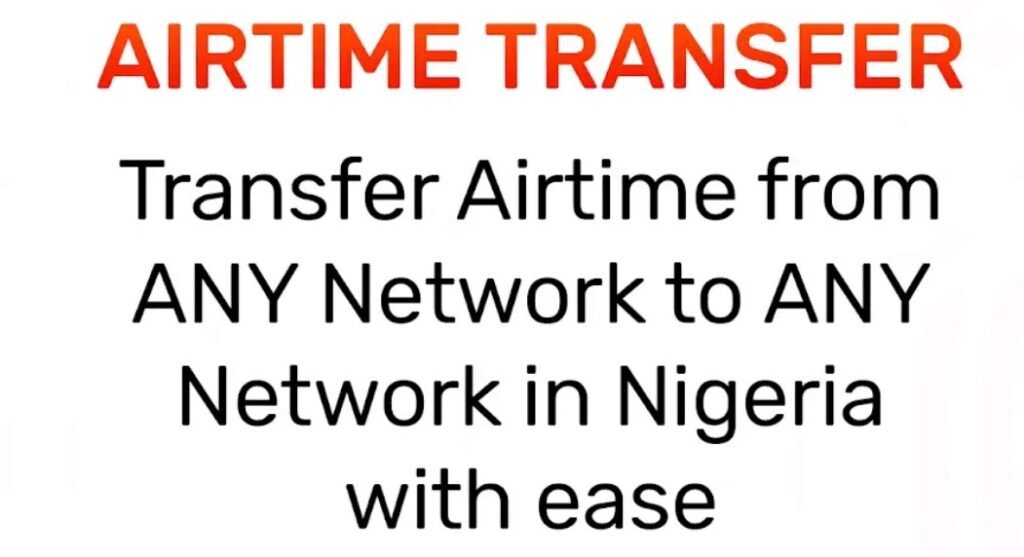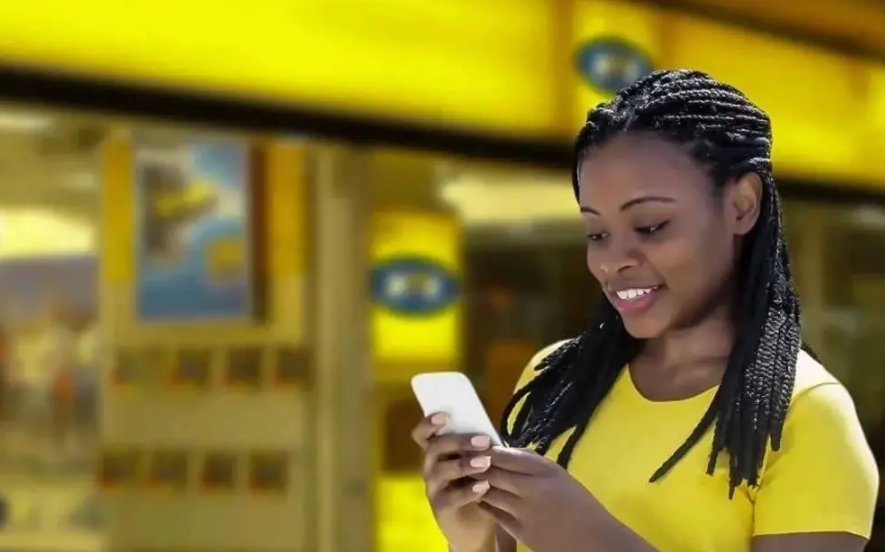Are you tired of running out of airtime on your MTN line? Do you have friends or family members who use Glo and you want to send them airtime? Well, you’re in luck as we’ll be discussing the possibility of how to send airtime from Glo to MTN. This type of transfer is essential if you want to stay connected with your loved ones without having to worry about running out of airtime.
We’ll be looking at the reality of sending airtime from MTN to Glo. The aim of this post is to provide you with a comprehensive guide on airtime transfer, so you can easily send airtime to your friends and family members.
Can You Really Transfer Airtime From Glo to MTN
Transferring airtime from Glo to MTN is not possible as of now through official means and channels. Telecommunication networks in Nigeria do not allow for transfers between different networks. Therefore, if you are looking to transfer airtime from Glo to MTN, you will need to explore alternative methods, as we will look at some of them in this.
The best approach for Glo subscribers who want to transfer airtime from their Glo line to their MTN line is to make use of any reliable third-party services such as Tingtel. These services allow you to transfer airtime from one network provider to the other for a fee.
Requirements For Glo to MTN Airtime Transfer
Transferring airtime from Glo to MTN requires certain requirements and eligibility criteria. Both the sender and the airtime recipient need to have active SIM cards from their respective networks. The sender must have access to any of the third party services that are able to perform the airtime transfer from the Glo network to the MTN network of the receiver.
Daily Limits For Glo To MTN Airtime Transfer
There are no daily limits on the amount of airtime that can be transferred from Glo to MTN using the Tingtel app. There is no maximum daily airtime swap transfer amount on the tingtel app. This means that you can transfer Glo airtime to MTN provided you.have airtime available on your wallet balance.
How to Transfer/Share Airtime/Credit from Glo to MTN Using The Glo Customer Care Channels
The Glo customer care channels relate with subscribers of Glo to provide solutions to any issues that subscribers may encounter using their Glo line. You can reach the Glo customer care line by dialling 121 through your glo line, also the Glo customer care line is available to customers 24/7.
Note that the Glo customer support cannot help you to transfer airtime from Glo to MTN, if you hear anyone say otherwise the person is flatly lying to you.
How to Transfer Airtime From Glo to MTN Using USSD
Regrettably, transferring airtime directly from GLO to MTN or vice versa using USSD is not feasible because they operate on different telecommunications systems and networks.
How to Transfer Airtime From Glo to MTN Using SMS
Transferring airtime from Glo to MTN is not possible via SMS, just like it’s not available via calling or contacting the customer care support, or using the USSD code method. Simply put you cannot send airtime from Glo to MTN using official means provided by either Glo network or the MTN network.
How to Transfer Airtime From Glo to MTN Using App

We have gone through the official airtime sending and transfer methods provided by both Glo and MTN networks. But, there is an alternative method for sending and transferring of airtime between and across telecommunication networks. To transfer airtime from your Glo line to an MTN line using the Tingtel app follow these steps:
- Visit the Google play store or app store, then download and install the Tingtel app
- Launch the app
- Register your preferred phone number then follow the rest of the prompts to complete your registration
- Navigate to the app dashboard and click on the “Transfer Airtime.” button
- Next select which of your SIMs you want to use for the transfer
- Input the amount of airtime you wish to transfer
- Click on the “Check Balance” button to ensure you have enough airtime to cover your airtime transfer request, then you click on “Next.”
- Type in the MTN phone number you want transfer or send the airtime to
- Input your Glo SIM transfer PIN to proceed with the transfer
- Then click on the “Transfer.” button
- Check the status of your airtime transfer in the “History” tab to ascertain the success or not of the airtime transfer
FAQ On How To Send Airtime From Glo To MTN
How can I transfer airtime from Glo to other networks?
You cannot transfer airtime from Glo to MTN using any of the official airtime transfer channels or services provided by either the Glo network or the MTN network. You can only transfer airtime to other networks using third party platforms such as Tingtel.
Can I send airtime from my Glo line to an MTN line?
Yes, you can send airtime from your Glo line to an MTN line using third party services like Tingtel which we have looked at in this post.
Why can’t I transfer airtime from Glo to MTN?
It is not possible to transfer airtime from Glo to MTN directly because telecommunication networks do not allow it. But you can transfer airtime from Glo to MTN using third party alternative methods.
What is the code to transfer airtime from Glo to MTN?
Glo does not have a dedicated USSD code for transferring airtime from the Glo network to the MTN network.
In conclusion, sending airtime from Glo to MTN is not available on the official channels of the Glo and MTN network, but can be achieved through the use of third party platform services such as Tingtel as we have discussed in this post. By following the guide outlined in this post, you can transfer airtime to your loved ones on the MTN network without any hassle. Why not try the guidelines we have provided in this post to begin sending and transferring airtime to your loved ones, friends, and acquaintances on the MTN network.