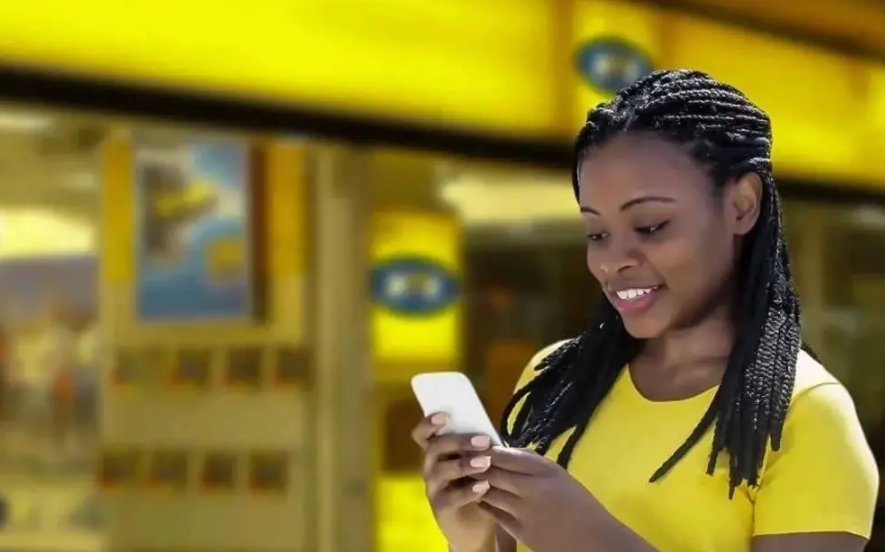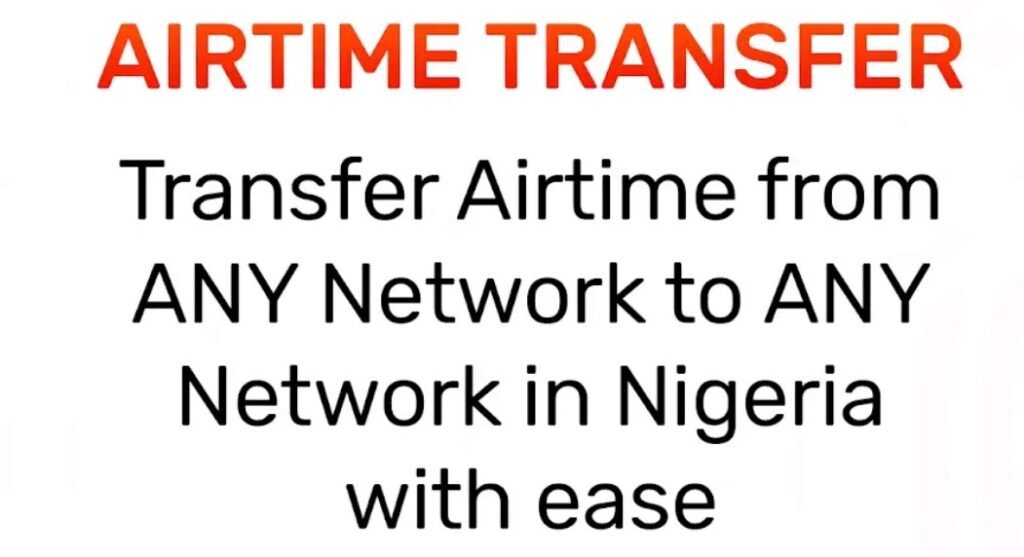Are you wondering how to transfer airtime from 9Mobile to Glo? Given that you’re tired of running out of airtime on your Glo line and not being able to make important calls or send messages? while having excess airtime and to spare on your 9Mobile line. Or perhaps you have excess airtime on your 9Mobile line that you would like to transfer to your Glo line? Whatever the case may be.
In this guide, I will show you how to transfer airtime from 9Mobile to Glo, the step-by-step process of how to transfer airtime from 9Mobile to Glo, and everything you need to know about airtime transfer from 9Mobile to Glo.
Can You Really Transfer Airtime From 9Mobile To Glo
Yes, you can transfer airtime from your 9Mobile like to a Glo line using alternative airtime transfer service providers. However, transferring airtime from 9Mobile to Glo is not possible using any of the direct airtime transfer channels provided by 9Mobile. This is so because, telecommunication networks in Nigeria do not allow for direct airtime transfers between and across different telecommunication networks.
Requirements For Airtime Transfer From 9Mobile To Glo
Transferring airtime from 9Mobile to Glo requires subscribers to meet certain requirements and eligibility criteria. Firstly, both the sender and receiver must have active SIM cards on 9Mobile and Glo respectively. Secondly, the sender must have sufficient airtime balance to transfer to the receiver. Thirdly, the sender must know the receiver’s phone number and the amount of airtime they want to transfer. The sender needs to have a registered account with the airtime transfer service provider of their choice.
9Mobile To Glo Airtime Transfer Limit
There are no daily airtime transfer limits on the amount of airtime that can be transferred from 9Mobile to Glo. The only limit applicable is the transaction limit of ₦50 minimum and ₦5,000 maximum per transaction. Subscribers can transfer airtime as many times as possible provided they have enough airtime balance to cover their airtime transfer request.
How To Transfer Airtime From 9Mobile To Glo With USSD
USSD codes are short codes that allow users to access various services on their mobile phones. USSD codes are used for airtime transfers within the same telecommunication network, but this is not the case with airtime transfer across networks. Telecommunication subscribers are not allowed to transfer or send airtime across networks using the USSD codes channel of airtime transfer.
How To Transfer Airtime From 9Mobile To Glo Using SMS
Transferring of airtime using the SMS airtime transfer channel is possible and is been used within the systems of each telecommunication network. But transferring airtime from 9Mobile to Glo is not possible using the SMS airtime transfer method. Subscribers can only transfer airtime using the SMS method within the 9Mobile network, or any other network as the case may be.
How To Transfer Airtime From 9Mobile To Glo Using App

Transferring airtime from one network to another in Nigeria is not possible, but with the use of third party platform’s mobile apps, transferring airtime within the same network has become easier and more convenient. Third party mobile apps have made it possible for users to transfer airtime without having to go through the stress of dialing codes or sending text messages.
Before you can begin transferring airtime using the mobile app, you will need to have sufficient airtime balance on your phone to complete the transfer. Here are the steps on how to transfer airtime from 9Mobile to Airtel using the Tingtel mobile app:
- Visit the Google play store or app store, then download and install the Tingtel app
- Launch the app
- Register your 9Mobile phone number then follow the rest of the prompts to complete your registration
- Navigate to the app dashboard and click on the “Transfer Airtime.” button
- Select the network you want to transfer airtime to (in this case, Glo)
- Enter the recipient’s phone number
- Input the amount of airtime you wish to transfer
- Click on the “Check Balance” button to ensure you have enough airtime to cover your airtime transfer request, then you click on “Next.”
- Type in the Glo phone number you want transfer airtime to
- Confirm the details of the airtime transfer
- Input your Tingtel app transfer PIN to proceed with the transfer
- Then click on the “Transfer” button
- Check the status of your airtime transfer in the “History” tab to ascertain the success or not of the airtime transfer
- You will receive a confirmation message once the transfer is successful.
FAQ On How To Transfer Airtime From 9Mobile To Glo
Can I transfer airtime from my 9Mobile line to a Glo line?
Yes, you can transfer airtime from your 9Mobile line to a Glo line using alternative airtime transfer service providers.
What is the minimum and maximum amount of airtime I can transfer from 9Mobile to Glo?
The minimum amount of airtime you can transfer from 9Mobile to Glo is ₦50 per transaction, while the maximum amount is ₦5,000 per transaction.
How many times can I transfer airtime from 9mobile to Glo in a day?
You can transfer airtime from 9Mobile to Glo as many times as you want, as long as you have enough airtime in your account.
What happens if I enter the wrong recipient’s number when transferring airtime from 9Mobile to Glo?
If you enter the wrong recipient’s number when transferring airtime from 9Mobile to Glo, the airtime will be transferred to the wrong number and cannot be reversed.
How long does it take for the airtime to reflect in the recipient’s Glo account?
The airtime should reflect in the recipient’s Glo account immediately after the transfer is successful.
Is there a fee for transferring airtime from 9Mobile to Glo?
Yes, there is a fee for transferring airtime from 9Mobile to Glo, the fee is dependent on the airtime transfer service provider.
In conclusion, transferring airtime from 9Mobile to Glo is a simple and straightforward process that can be done in just a few easy steps. By following the guide outlined in this guide, you can easily transfer airtime to your loved ones on the Glo network without any hassle. We hope that this guide has been helpful to you and that you will share it with others who might find it useful.